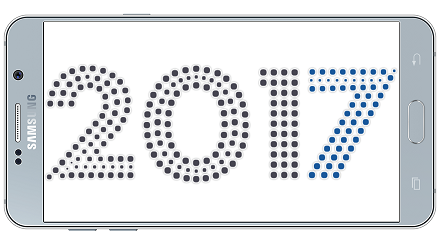Boku mobile casino deposits not working? Not to worry! We’re right here, troubleshooting the most common issues that can make your payments fail. There’s nothing more annoying than needing more funds to finish your online casino gambling session and your balance settling at zero. The vast majority of mobile phone billing transactions are smooth sailing to complete: in just three easy steps, the money will appear on your casino bank account and will be added to your phone bill. However, there are instances when something is preventing you from using this banking method and MobileSlots4U will help you troubleshoot the most common problems. You can thank us later!
Boku mobile casino deposits not working? Not to worry! We’re right here, troubleshooting the most common issues that can make your payments fail. There’s nothing more annoying than needing more funds to finish your online casino gambling session and your balance settling at zero. The vast majority of mobile phone billing transactions are smooth sailing to complete: in just three easy steps, the money will appear on your casino bank account and will be added to your phone bill. However, there are instances when something is preventing you from using this banking method and MobileSlots4U will help you troubleshoot the most common problems. You can thank us later!
No matter if you are a beginner in mobile phone billing, an intermediate user who dabbles with sms billing every now an again or an expert transferring cash every single day, problems sometimes do arise. These may be temporary issues to do with networks, connectivity or insufficient funds or long-standing problems like device incompatibility or cancelled services. Whatever it is, here is our handy troubleshooting guide to get yourself sorted out pronto.
1. Phone unreachable
Can happen to the best of us – mobile phone that’s unreachable due to lack of signal or a drop in the coverage of your operator will mean that Boku mobile phone billing transfers fail. This is the simplest of the problems to fix, however. Ensure that you’re trying to complete the deposit in an area with strong network coverage or wait until you can create another transaction when the signal strength is improved and try once more.
 2. Device switched off/internet disconnected before entering pin
2. Device switched off/internet disconnected before entering pin
Life is unpredictable. Sometimes when you’re just about to enter the pin number that Boku had sent through, your mobile device might switch off due to insufficient battery power, electricity going out, your router deciding to restart or something else. Luckily, Boku has got your back and you can easily return to the casino where you initiated your transaction when you first get a chance. You’ll be faced with a message to Complete In Progress Transaction, and if you click on it, you’ll be taken back to the panel where you can enter the PIN code.
3. Network provider limiting/blocking premium messaging
To protect their customers and to prevent them from overspending on premium messaging, some carriers will impose automatic or requested blocks on numbers. Needless to say, this means that Boku services are disrupted in case your own network provider decides to block premium messaging, as you’ll be unable to complete transactions.Also, some carriers impose maximum transaction limits that you may not be aware of. You can quickly solve this problem by getting in touch with your phone carrier and requesting that premium SMS services are enabled on your account – simples!
4. Stuck on ‘Do You Want To Resume’ page
 There’s nothing more annoying than seeing the same page again and again, without any responsiveness or progress to things. So when you go to make a Boku mobile phone billing payment and cannot seem to get past the ‘Do You Want To Resume’ page, things can get heated pretty quickly. Lucky for you, this is a simple issue to resolve. The screen means that Boku recognises you have an older transaction still pending, so before you set up a totally new one, Boku is giving you a chance to complete what you had started before.
There’s nothing more annoying than seeing the same page again and again, without any responsiveness or progress to things. So when you go to make a Boku mobile phone billing payment and cannot seem to get past the ‘Do You Want To Resume’ page, things can get heated pretty quickly. Lucky for you, this is a simple issue to resolve. The screen means that Boku recognises you have an older transaction still pending, so before you set up a totally new one, Boku is giving you a chance to complete what you had started before.
If you really do want to start and complete a new transaction, then click on ‘Start New Transaction’ message instead and you’ll be taken through to a new window to do that. You can always cancel any old and pending transactions that you no longer need within the Boku system.
5. Pre-paid issues
Although in theory and in practise pre-paid Boku transactions work just fine, sometimes problems can arise when carriers and operator networks impose extra layers of security. This means that they will want additional funds to be available on your account in addition to the requested transaction amount for the transaction to complete. So if you have £5 remaining in your balance and request a £5 deposit, it might not actually go through. The exact sum as to how much has to be remaining on your account at the very least you need to inquire with your carrier.
 6. ‘Sorry, We Can’t Process Your Payment’
6. ‘Sorry, We Can’t Process Your Payment’
You devil! Some of us will be unlucky enough to encounter this message on our mobile phone screens when using Boku. Terribly unlucky. That message pretty much spells the end to your mobile phone deposits, because carriers can request that certain numbers are blocked from using this mobile banking service. That can be due to the fact that refunds were requested too many times or simply excessive spending habits that drive the user into arrears. Alternatively, the user him/herself can request for Boku to be blocked if they want to ensure that they stop depositing at mobile casinos or as part of their self-exclusion strategy in a bid to curb problematic gambling behaviour.
7. No PIN code received
If you’ve sent a request for a transaction, but haven’t received the PIN code required to finalise it, it could be caused by a few things. Our first suspect would be the phone network/carrier experiencing connectivity issues, which will mean that messages are lagging behind or aren’t getting sent at all. In this case, your first instinct might be to send many messages in quick succession, but we’d strongly recommend to resist that urge. It will only confuse Boku, causing many PIN messages to queue up and it will become utterly confusing to tell which PIN number you should use in the end.
Also, this could prompt for you to receive the message ‘Whoa, you’ve requested a lot of payments!’, which is presented when many requests are placed by a user in a short period of time. We’d advise you stay patient and cancel the pending requests to start a new transaction when you start receiving messages again. In a nutshell, overloading the system further when your transactions are failing won’t help, but will only further delay the deposit being made into your online casino account.
 8. Wrong PIN too many times
8. Wrong PIN too many times
This one’s not limited to just the mobile phone billing payments. We get it all the time: iPhones, laptops and other smart devices regularly lock us out. So go ahead and blame caps lock, the keyboard or your stubby fingers — everyone will enter the wrong PIN one too many times. And the solution is a quick fix, don’t worry. If the first two tries of entering the PIN fail and you’re absolutely sure it’s not you entering the code wrong, we’d say contact Boku help directly. They will assist you and get your transaction completed in no time!
9. Transaction complete, but haven’t received the money
You’re happy that you’re transaction has been completed, but you can’t see the money on your actual online casino account? Alarm bells start going off in your head and you can quickly become worried that you’ll be charged and get nothing in return. Yet, don’t worry and check your transaction history instead. Sometimes a transaction doesn’t register as completed as quickly as we’d like it to due to connectivity issues. Also, some casinos might take a bit of time to credit you with the funds – the smaller the casino, the less hands they’ve got on deck to coordinate all the transactions.
And if all else fails, then why not fill out the contact form of Boku and get their experienced customer service reps to sort you out? A general rule of thumb would be is if you haven’t received any communication from Boku within a couple of hours of your attempted deposit transfer that was experiencing issues, get in touch with them anyway to check what could’ve gone wrong.